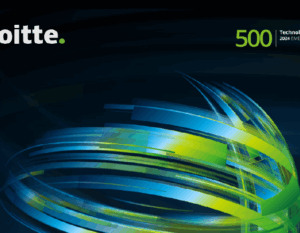Portable payment terminal – the benefits of mobile solutions for every business
Simplicity, ease and efficiency – 3 key words that describe portable payment terminals and mobile payment solutions. Faster service and higher customer satisfaction are some of the many advantages that make every establishment decide to use these solutions. The customer can pay quickly, contactlessly, and especially anywhere – on the street, on the terrace or right at the table. Portable payment terminals will allow you to accept payments flexibly, without restrictions and with a professional impression.

How does a point-of-sale terminal work?
A portable or mobile payment terminal is a wireless device with its own rechargeable battery that fits comfortably in your hand or pocket. It works on Wi-Fi or a mobile network (via a SIM card) and is a great solution for anyone who does business „in the field“ or has a business with terraces or multiple rooms.
It is easy to use: you enter the amount, or you enter the amount with the desired tip, the customer presents their card or mobile phone and the payment is processed immediately thanks to an internet connection. Everything is done quickly, safely and, above all, wherever you need it.Pre koho je mobilný terminál ideálnym riešením?
- ✔ Restaurants and other gastro establishments with terrace service
- ✔ Mobile food trucks and stall sales
- ✔ Couriers and delivery services
- ✔ Craftsmen and technicians who work directly with the customer
- ✔ Taxi services and drivers
- ✔ Other services that want to accept card or mobile payments
What are the advantages of portable POS terminals?
The main advantages of a wireless payment terminal are that you will never lose a customer just because they do not have cash on them – thanks to the possibility of paying by card or mobile phone, you will ensure a fast and convenient shopping experience. In addition, you minimize cash handling, which increases security for you and your team. Last but not least, a modern payment terminal looks professional and increases the credibility of your brand in the eyes of customers.

How to choose the right portable payment terminal?
When choosing, focus on the following key factors:
Connection of the terminal to the Internet
Consider where you will use the payment terminal most often. If you are in a stable Wi-Fi environment (e.g., a cafe, a store), a model with a Wi-Fi connection will suffice. For mobile business people such as couriers, marketers, or field technicians, a version with a SIM card is ideal, which will ensure a reliable connection anywhere.
Price
Don’t forget to look not only at the purchase price of the device, but also at the monthly or transaction fees, which can significantly affect your costs. Some solutions are rented, others are purchased – compare what is more worthwhile for you in the long run.
Battery life and durability
If you use the terminal all day long, you need a reliable battery that can last at least one work shift without recharging. In the field, you will also appreciate the physical resistance to shocks, dust or rain.
Connection with the eKasa system
To comply with applicable legislation, the terminal should be compatible with the eKasa cash register system. Ideally, the payment terminal is directly connected to the cash register – the amount is transferred automatically, which reduces the risk of errors and speeds up service, or it is directly integrated with the eKasa system in one device – such a solution is, for example, the Papaya POS Kompakt 3v1.
Customer support
It is also key to have fast, accessible and willing customer support available to help you solve the problem as soon as possible. Especially in operations where every minute without a functional system means a loss of sales, quality service is crucial.
The flexibility that your customers deserve
Portable and mobile payment terminals are today the standard, not a privilege. Get a solution that keeps up with the times – reliable, fast and convenient. At Papaya POS, we will help you choose the terminal that is right for your operation, and we will also connect it to your eKasa cash register.
👉 Want to know more?
Visit us at www.papayapos.com/pos-terminals/ or contact us and we will help you with a tailor-made selection.
Are you also looking for an ePOS solution for your operation? Try our configurator and create a tailor-made solution from Papaya POS.
...
Čítať viac